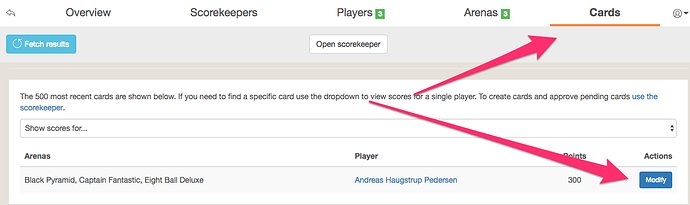I’m over in Switzerland atm and they use a local software here (in German language) for tournaments that has swiss pairings of two players. The software awards additional points based on the points standing of the player you just won/lost to. This effectively breaks all the ties each round.
MP will use your tiebreaker setting when determining player order (and you are asking MP to set player order using the current tournament position). The problem described above only happens when you ask MP to to do player order according to current tournament position and your tournament settings are such that ties are not broken. If you ask MP to break ties or you use literally any order setting for player order the problem doesn’t occur.
Hey Andreas, we ran a MatchPlay.event with CARD based game last weekend (https://matchplay.events/live/qvbe). It went pretty well though I would have a couple suggestions:
-A “MODIFY” card would be great (in progress and completed ones). We had a game brake down and we had to void and recreate over a dozen cards manually (urgh).
-A way to create a card but not have game assigned until a scorekeeper report a game to that card. Asking people to chose their 5 games as we created card threw a lot of people off and made the queue longer. If we could just create the card with no assigned game then when scorekeeper want to enter a score while assigning the game with the score (DTM kind of thing  ) would be easier.
) would be easier.
People had a lot of positive feedback from the tournament, we will definitely use that format again, thanks!
Cool. When MP breaks ties are you discarding the best and worst result?
We’re planning a big card based best game tourny next month, and these are exactly the two features I would request to make things easier. If you add those to https://matchplay.uservoice.com/ then I’ll be voting for sure.
Hi! I’m new to running tournaments and love the software. We only have one machine right now, but it makes everything so much easier than keeping scores by hand! Quick question, we use the “Best Game” format - is there a setting so that when current standings are displayed on the Big Screen, we can display the order by score rather than by points? We have a lot of newer players at our events, and they get really confused when they score 200,000 points in a game, and see their name next to a “97” on the board. We would like to display the exact scores for things like showing the qualifying cutoff. I apologize if this is already a feature of the software!
When breaking ties in a head-to-head match play tournament using the “automatic” option, yes. There are other tiebreaking options that behave differently. Always so many options…
You can modify completed cards, but not in-progress cards ![]()
As @Wizcat mentions both of these would be fantastic to have added as feature suggestions on the feedback forums: https://matchplay.uservoice.com/ (as two separate entries, please!)
I added the card format based on input from the German Pinball Open tournament director – no one else spoke up to offer feedback at the time – so the implementation tracked pretty closely with their needs. I can totally see these changes being improvements for all TDs! It’s just a question on finding time.
@Wizcat I can guarantee that I won’t have time to make any changes before your tournament ![]()
There’s no such option ![]()
Could I trouble you to add your feedback as a comment here: Revamp big screen / projector view – Match Play Events feedback forums
Not a problem! Glad to submit!
No worries! I wasn’t expect you to drop everything!
On a side note though, I do have > 30 years of software dev experience and would be happy to help. If you have a git or similar repo that you might consider accepting pull requests to, send me a message ![]()
will do! ![]()
Contributing to the Match Play codebase is not feasible, but all the player pairing code and arena selection code used by Match Play is open-source: https://github.com/haugstrup/TournamentUtils
The absolute biggest help would be unit test coverage so future changes can be made without fear. 
We had a group matchplay qualifying tournament on the weekend and a player pulled out after we started a round. The TD couldn’t find how to remove that player so that group got the benefit of a player that plunged for that round. How do you reduce the number of players in a group for a round that has started?
I don’t think you can. You can manually adjust points/strikes at any point though. That’s what I would’ve done after that round.
I saw this post back in June and thought it sounded awesome, so I am running one here in Rhode Island in a couple weeks. Pretty excited to see how it goes! You can see the event details here.
Go to the “Players” tab and click the “deactivate” button for the player that left. Deactivated players will not be included in future rounds. If it’s for the current round first scold the player for not telling you and then do as @chuckwurt says: Give the player last place on the game and use the “adjust points” feature to make the points match a three-player group.
I don’t have my laptop in front of me to test. If I had a tournament between to local leagues, could I set up the groupings so that it will pair two members with one league against two members of the other league? Then they would combine scores.
Unfortunately, MP doesn’t have anything built-in for handling teams or anything like that. You could enter each team of two as a single player in MP, but that’s it.
An example I gave on a different forum for 2018 changes…
Lets say you’re using matchplay.events and Andreas has a checkbox next to the participants name whether they’d like to have results submitted to IFPA. You ask each of the 58 players if they’d like to pay $1. Lets say you collect $30 and matchplay.events creates IFPA Results based on those 30 players with a check next to their name. How hard is that?