I’ve only been able to output 1080i@30fps from the HC-V110s. The HDMI output doesn’t support all of the resolution and fps shown in that article that I’m aware of. I think the results we’ve come up with at 30fps were more than adequate though.
@heyrocker
that’s because you’re not aware of all the facts here. He has never responded to me before, and then comes along a month later to point this out? Just so happens 45 minutes prior I had reached out to the people at SFGE about doing a non-tournament related broadcast where he happens to be doing the tournament. That’s not a coincidence, and his motivation for doing so is indeed petty.
I disagree that specific details on this camera are not of interest to the thread. Others have mentioned this camera more than once. If one discovers it doesn’t do what it advertises, that is thread worthy in my opinion.
You have never once contacted or replied to any messages I’ve sent you on FB (can screen cap). Where did you contact me? I’m not part of the SFGE team directly. I only run the tournament for them in the space they give me. I’ve planned since last year to broadcast this tournament so I’m not sure what you are referring to about broadcasting at SFGE. I have no ulterior motives I just come here to catch up some and spread what info I can where applicable.
Sorry I haven’t read all 202 post before noticing your camera choice… I’ve posted here and there. I tested and figured it out myself I will not apologize for that. This isn’t pinside for gods sake and I’m done with this.
Anyone that knows me knows I’m all about sharing and helping pinball \m/
Making assumptions about others’ timing or motivation isn’t appropriate for the discussion board, in my opinion. Can we keep posts relevant or useful to the discussion of streaming setups?
Does it really only output 1080i at 30fps? That is a very unconventional resolution; are you sure you’re not just not deinterlacing it and getting full field 30fps as a result?
My capture card sees it as 1080i 30fps. I think 480p and Auto are also options. Yea I dunno why 1080i is the hdmi port output resolution by default when the camera can record to flash at1080p@60. Its an old camera I suppose? I think we were able to do 720@60 with my friends elgato card using auto but, dont quote me on that. Here is the last vid we made with 3 c920s on the left and the hc-v110 into the elgato on the right. I’m pretty sure the hc-v110 was running 1/120 shutter. https://youtu.be/aJsB3BDqQb0?t=3h39m49s
A lot of handheld camcorders only display 1080i out of the side port. I have a JVC, Panny and 8 Gopro knock offs and they all do 1080i out. Mostly because that port is used for monitoring more than recording. Those GO Pros will record up to 4k but only output 1080i.
I tried the Sony’s I have now that I’m not sure anyone has tried but has a setting in the menu to change the output of the HDMI port. I can change resolution and frame rates on these. Most handhelds dont have that option at that price point.
Yeah I know they usually output 1080i, but actual 30fps would mean that you’re getting two 30fps fields which you almost certainly are not. What’s much more likely is that something along the line (capture card, streaming software, some retarded active switch that manages to mangle field information, etc) is doing a weave deinterlace resulting in full-frame 30fps video. A capture card usually won’t do any deinterlacing by default (and you’re lucky these days if it doesn’t mangle the interlaced video with forced weave deinterlacing so you can deinterlace it yourself) so you’ll need to deinterlace it to get back to 60fps (which I’m…more or less 100% sure is what’s actually being recorded). If you’re using a new version of OBS Studio you can actually deinterlace from within it, and you’ll want to use the Yadif algorithm or at worst linear (if OBS doesn’t support Yadif). Failing that you can always pump the output through AmarecTV which has a “For Action Game” deinterlacer that produces similar results to Yadif, but that’s fairly complicated and a topic I’ll only bother writing up on if anyone actually needs the info.
My Sony HandyCam will only do 1080i at 60fps, not 1080p. So I just stream at 720p60 instead.
Any tips for avoiding glare? I just started setting up a rig last night, and the glare on the playfield glass seems pretty bad. I’ll try moving lights around and playing more with the camera angle, but I’m curious to hear any general strategies for avoiding this.
getting a light with a diffuser would be your best option. Most video professionals use the kind with the white umbrella. I don’t have one yet, and it’s on the list. Thing is you only have so much room when you’re trying to do multiple tables in the same broadcast. We have adjustable can lights in our club. I found pointing them against the wall instead of directly at the pin has a similar effect.
@GApinball
I’m wrong, Please accept my apology.
I had mentioned you once or twice here w/ no response. I jumped to conclusions when you responded to a post where I did not mention you and had just made that inquiry. I know the SFGE tournament is your deal, which is why I made my inquiry specifically “non-tournament” related. I’m going to be competing and was just wanting to do a few quick broadcasts like we did at the WS auction. Not like I would broadcast when finals are going on or anything like that. I just wanted to be able to set up in advance because as you know it’s such a cumbersome process.
For what it’s worth, I’ve always been complimentary of the SFGE tournament. In PAPA surveys for other tournaments, I’ve always stated they don’t meet the high bar set by the way things are run at SFGE. As for your Facebook messages, I was not seeing them. Pat can vouch for me, I let him in my account. It’s not in an obvious place, and it’s like 6px font at 50% opacity. I did not get the normal notifications due to privacy settings.
Moving forward I have found that the V110 does not capture at 60fps at all. I didn’t base my confidence on that CNET article, and something @GarrettHays said jogged my memory. Xsplit does not give stats on incoming video, but the software for my capture cards, RECentral does. I ran it again to see that the HDMI out for the V110 is 1920x1080 60i.
That’s where all the confusion has come from. 60i = 60 fields per second (actually 59.94.) 2 fields = 1 frame. So 1920x1080 60i is running at 29.97 frames per second. I broadcast last night at 29.97, and it looked the same, if not better.
@KCB touched on something that I think I brought up earlier, but he provided a lot more detail. With the V110, I did indeed have to select “Force De-Interlacing” to make the picture look good. Now I understand why.
From learning all this, I doubt any camera running at 1080i is capturing at 60 frames per second. So I need to reassess the V110. It is not 60fps, but still good bang for the buck compared to the c920 in my opinion. You can find refurbs for less that $100.
It was a case of bad coincidence it seemed. I had no idea you contacted SFGE and I was just popping in on this topic and posted. It was just that I wanted the correct information out about the HDMI output of those model so more people weren’t misinformed about that model. Nothing wrong with 30fps anyways as many streamers are still 30… I think PAPA is.
I was just at that junction where I was about to buy cameras when Karl’s coverage at Vegas this year came out and I realized I wanted 60 over the PF. Once again thanks to you all you will get it for 8 games next weekend 
All water under the bridge sir
We’ve got access to a huge professional photo light on a boom stand with a diffuser and we couldn’t figure out how to get rid of the glare either. I think you need multiple lights from several different angles to have a chance. The easiest/cheapest solution I’ve found are these cheap clip on work lights $6.99 at Walmart. I got better results with one clipped on each side of the back box and angled across the playfield from either side not shining down on to the glass.You can also use clothes pins to clip on your own “gels” or opaque material to get some diffusion. Ghetto fabulous!!!

Disclaimer: I know nothing about video recording. If this was still photography I’d put a polarizing filter on the camera to reduce glare. Do these work for video as well?
Glare is caused by the angle of light compared to the angle of the camera. This is a very similar problem to photographing art in a glass frame—there’s some decent discussion (and some diagrams) here.
When dealing with fixed interior lighting, one solution is to adjust the angle of the camera so that it’s not perpendicular to the glass, but for pinball, this probably isn’t practical since you’ll want to fill the frame with the machine. One could also try moving the machine around. If that doesn’t work, moving the lighting, and probably also some gobo-ing (a gobo is a light blocking element) to change how the light hits the camera lens may help. Unfortunately this may also be impractical depending on what’s being set up for. For example, a tournament bank of 12 games isn’t likely to be lit with two lights, with softboxes, at a low angle and placed 10’ away.
As haugstrup suggests, a circular polarizer may help some, and is probably worth a shot, but that will cost at least 1 full stop of light (it’s kind of like putting sunglasses over the lens) so the camera will have to adjust its gain or shutter speed to compensate which is likely to decrease video quality by some (x) amount depending on how nice the camera is (y) and/or how well lit the scene is already (z).
Otherwise, a sheet of Invisiglass, while quite expensive, could be moved around if there’s not an entire bank of games being filmed. It seems to work pretty well in these cases but isn’t perfect.
Invisiglass will help with glare a lot as well. You still need to be smart with lighting, but if you plan on streaming a lot I highly recommend having at least a single sheet of it.
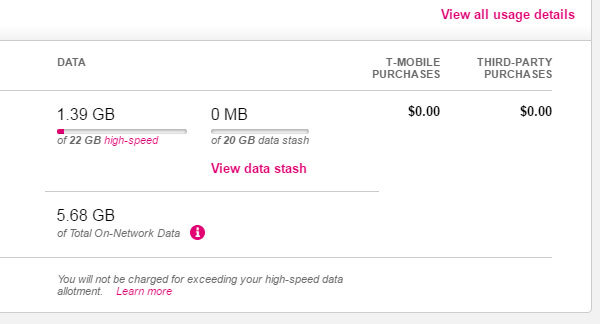
Just found out something that might be interesting to some of you, so thought it would be worth sharing here. I’ve been using a T-Mobile hotspot for most of my streams. When you get their 22 GB/month plan for $95, you get a feature called “Binge On” which lets you stream for free. It does not mention Twitch in the list, but it is included. I streamed for a bit yesterday, and as you can see in the picture I’ve used 5.68 GB, but have only been charged 1.39 GB out of my 22. I also have 20 GB in my “data stash” because all the streaming I did last month was not counted, so I got the maximum rollover.
Considering it’s mobile Internet, I’ve been pretty happy with its performance. I usually get 10-15 up with it. I like setting up at different locations, and having this for Internet makes that a lot easier.
Hey All,
I am doing some stress tests on my system and experimenting with some new equipment. I kinda do livestreaming as part of my job so I have a decent level of experience if you wanna join and talk livestream setups, watch me play some pinball with psychedelic effects, learn how I configure my setup, etc. I’m also looking for someone to skype in and try live commentary via skype as a test to its feasibility. See you in the chat!
Compliments of @GarrettHays and others, we’ll try to stream Bat City Open this weekend wall to wall throughout qualifying and finals, Friday, Saturday, and Sunday: https://www.twitch.tv/batcitypinballclub
https://www.facebook.com/events/952096551553777/