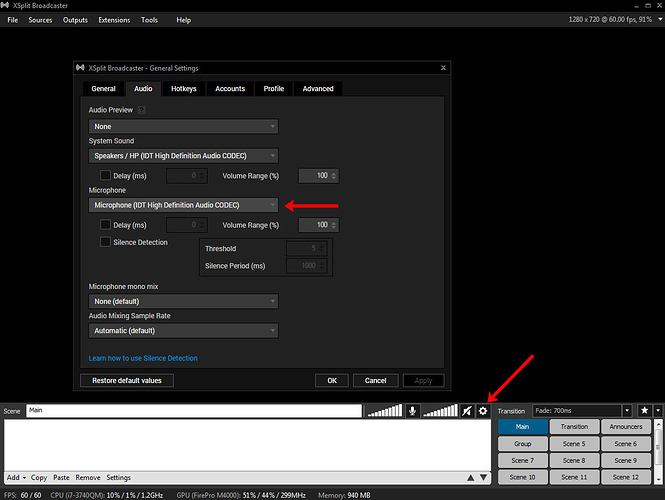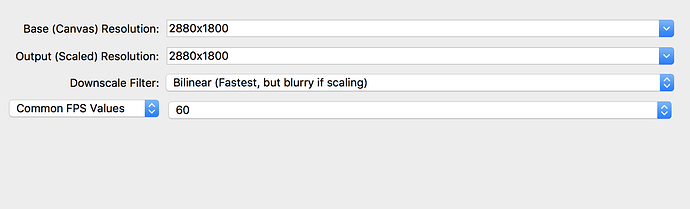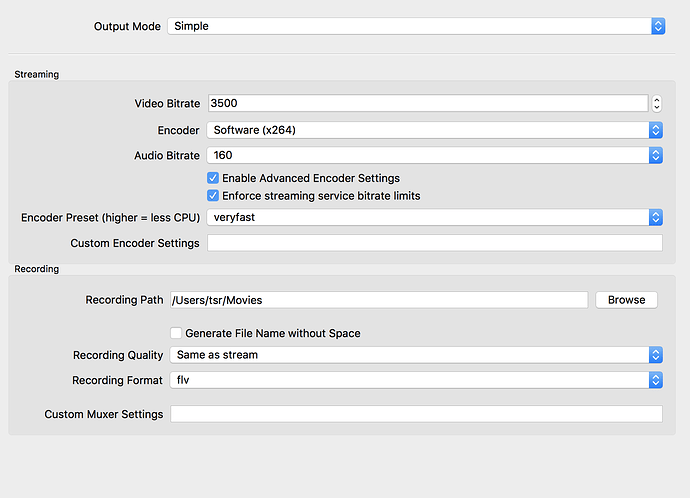This is a hell of a deal if it’s suitable for streaming. I don’t know anything about graphics cards, but the other specs of this seem good.
I’d probably stay away from it. Streaming well needs a lot of juice, and the i3 probably won’t be fit for the job. Better to spend a few hundred dollars more on an i5 or better. If you are going to do it, you may as well do it right the first time. (I made the mistake of buying a similarly priced laptop and ended up having to buy a new one later that year, the stream suffered so badly).
Noted. Thanks.
Depends on your setup imo. I have a i5 and it can run a couple c920’s without breaking a sweat. I tried for some time to make a usb capture card work with an hdmi cam and in the end it couldn’t handle it. I spent around200 more than that HP about 8 months ago.
Starting a (hopefully) weekly streaming series from Arcade Super Awesome Thurs. Jan 19th. Mind voting on which game we should start with:
#world-cup-soccer #demolition-man #elvira-and-the-party-monsters #guns-n-roses
Fill out the survey:
A quick question, I purcased at Logitec web cam 922 and having problems because it keeps altering focus during the recording of the playfield. Any way to stop this?
you need to go into the software and uncheck auto-focus:
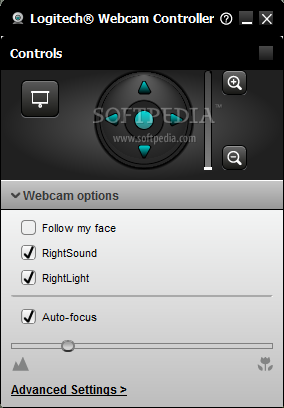
Thanks. will do and try and join the community - if Australias internet speed wasn’t snail pace would help too…
Things are looking good with the setup now. Purchased a snowball mic, but the sound is very distant and soft. I’m using x split software the Logitech C920 and a smaller cam for the DMD. For the sound input I’m not sure if I’m selecting the mic properly- just on each screen right clicking and selecting snowball mic-is that correct?
Worked it out-just had to turn off all the “sources” from the various cameras and better volume with no echo. Looking forward to posting some stuff on YouTube with my daughter.
That is certainly good practice, but you need to make sure you are setting your snowball as the microphone being used. There is a good chance that a default mic in your computer (built in webcam etc.) is being used. Click the gear that’s to the left of the transition selector. That will bring up general settings. Click the audio tab and go to the microphone dropdown option. If your snowball is plugged in, you should see it as an option. It’s either going to be labeled snowball or USB mic with some port number associated with it.
With a bonus coming in from work, a pin on the way, and a hopeful YouTube series coming, I think it’s about time to get a streaming kit. Computer is a solid PC and has Thunderbolt ports if needed. Windows 10 has been the spawn of Devils Dare with multiple USBs, and I hope someone found a fix so I can run multiple filler USBs or even a playfield one if there’s a good one out there. I would like to keep the rig somewhat portable if possible sans the desktop is going off of.
That’s my stipulations, what do you have to recommend? I’ve read the thread and wanted to see if anything changed before committing.
I would lower your resolution and see what happens. Streaming at over 1080p at 60 fps is taxing for even the most robust systems.
3500 is the absolute max bitrate you can use without violating the twitch ToS… but it is not even too helpful with the huge 2880x1800 output resolution you’re using…
Check out this guide: https://www.reddit.com/r/Twitch/comments/2dz7ru/bitrates_resolutions_and_quality/
Based on what he’s saying… your image fidelity will be extremly low with 0.01bits per pixel because of the limitations of Twitch’s ingest cap. He recommends at least 0.1.
I use 60fps, 1280x720 output resolution, and 2200 bitrate (max I can do on location) and my “bits per pixel” is 0.04… so 4x better quality with far “worse” settings. You double your video quality by dropping to 30fps… but I find the 60fps playfield cam to be more important… and i hope that the video compression with so much static layout stuff helps me make up the deficit.
thanks. I’m not sure why my settings were set as they were. I went back to the computer I use to stream from and replicated those settings and everything worked fine.
Enjoyed the Aerosmith stream btw, thanks for doing it.
Do any of you have recommendations for video editing software? Preference is Windows, Mac, Linux, in that order, with free/cheap being preferred as well. Here’s what I’m looking for, which probably is pretty basic:
- Slice and dice segments of video to pull out particular games from a long stream, remove downtime between balls, etc.
- Crop video e.g. just use the playfield cam part of a larger layout I had when streaming.
- Add voice-overs
- Add fancy arrows and maybe even replays like those PAPA videos.
It would also be cool if I could annotate and look up segments of video like “5:20 to 13:45 is a game of Metallica.” Not sure what this is called or if it would be done in editing software.
If cropping/rotation and image overlay/transformation/rotation is necessary, I’d suggest the consumer versions of Adobe Premiere or Sony Vegas.
Been messing around the past couple nights with OBS. I seem to be getting the hang of it, but had a couple questions. Can someone look over this recording I did last night with my Firepower and give me their thoughts? I used 720 at 60 fps for most of the recording but then switched to 1080 at 30 fps at the 25 min mark. The resolution is way better obviously, but i lose the brighter picture I had with 720 at 60.
Is this a situation of just adding some auxillary lighting to help brighten the playfield when running at 1080?
I am only using one C922 right now and the crappy cam on my laptop for the scoring display camera. Gonna get more gear, but I wanted to get the hang of this process first.
thanks!
I don’t stream, but IMO from a viewer’s perspective I would rather see 720p60 than 1080p30. 60 fps makes the viewing experience much more fluid and the resolution bump to 1080 isn’t as noticeable.